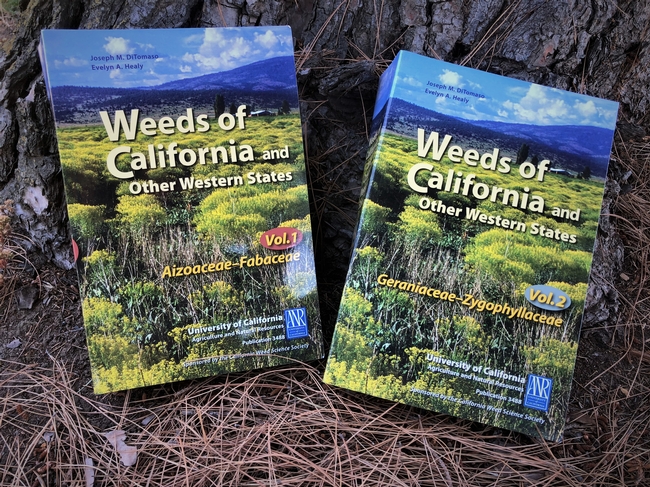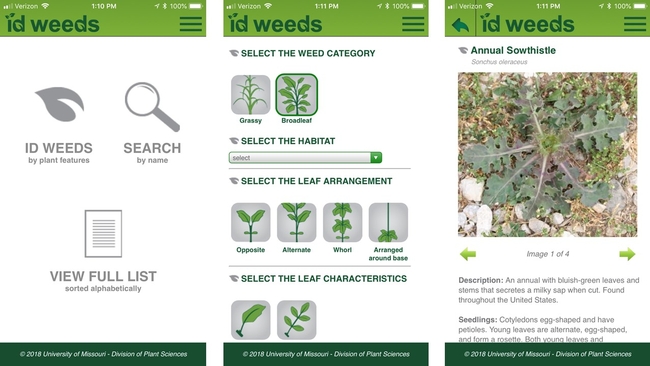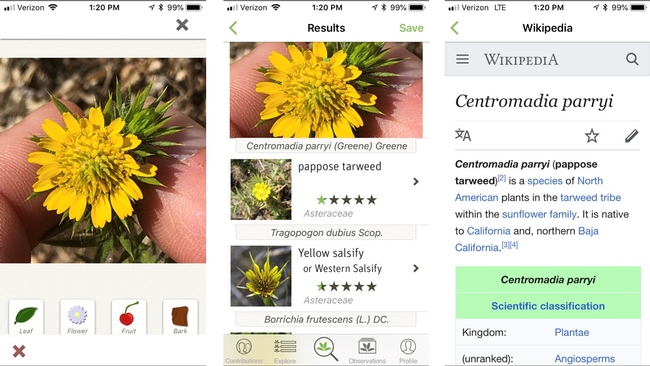Why is weed identification important? Simply stated, because not all management strategies are equally effective against all weed species. The weed community present in a given field, orchard, or vineyard may be comprised of species that are differentially sensitive to different herbicide modes of action or physical control practices. Even closely related species may respond differently to different herbicide active ingredients. For example, according to UC IPM crop management guidelines, metribuzin and S-metolachlor can provide partial control of yellow nutsedge (Cyperus esculentus) but no control of purple nutsedge (Cyperus rotundus). Consequently, to develop effective weed control programs, managers should be aware of the diversity of species infesting their systems.
Weed ID Guides:
There are numerous weed identification (ID) manuals available. My recommended printed guides for identifying weed species in the Western US include:
- Weeds of the West, 5th Edition (Burrill et al.) ISBN-10: 0941570134 (Note: This manual is no longer actively in print)
- Weeds of California and Other Western States (2-Volume Set) (DiTomaso) ISBN-10: 1879906694
Weeds of California is probably my 'ultimate go to' when it comes to ID. Specific features include:
- >700 species (>60 plant families) are described, photographed
- Specific subjects of interest or else as a comparative species
- 2 identification keys for the grass species
- 13 ‘shortcut' tables describing the differences between species that share unique or uncommon traits
- 67 tables summarizing the differences between difficult-to-distinguish species
- Photographs are provided on an included CD and are available use copyright free for educational purposes
Weed ID Apps:
There are also mobile phone applications (apps) designed to help with weed ID. The ID Weeds app, which was created by the University of Missouri, is focused, primarily, on species common to the Midwestern US, but can still be of use to Western growers as many species are common to both regions. This app lets you compile a “list of suspects” by inputting the characteristics that describe your unknown specimen. These attributes include: whether a species is a grass or a broadleaf weed, where the species is found, how the leaf margins appear, if the leaves and stems are hairy or not, what the flowers look like, and so on. The ID Weeds app then provides information and corresponding images about possible ID matches (Figure 1). You also can search for a weed species, directly, by its common or scientific name (just as you might use a traditional ID book). There are several similar apps available including: Weed Identifier (Monsanto Canada), Weed ID (BASF), and Savvy Weed ID (The Savvy Farmer Inc.).
Figure 1. Examples of the ID weeds interface on an Apple iPhone 8 and a search result.
Note: Some apps may not be available for all operating systems.
Several people have asked if there is an app that can scan pictures of weeds and tell you what you are looking at. As it turns out, yes, there is. The Pl@ntNet app, which is the result of a collaboration among several French institutions, allows you to upload one or more pictures of leaves, flowers, fruits, or bark and then compares your photos to a database of images using visual recognition software. The app then provides the user with a link to a given species' Wikipedia entry in case more information is desired (Figure 2). With respect to databases, multiple projects are available for users to select from, depending on location and need, including: Plants of the United States, Plants of Canada, Plants of North Africa, Plants of Western Europe, Trees of South Africa, Useful Plants of Asia, etc…
An informal evaluation of the accuracy of the PlantNet app was conducted in the spring of 2018. Sixty weed images (46 different species across 20 different families) were screened against the Plants of the United States database. Thirty-one images were of leaves, 21 were of flowers or seedheads, and eight were a mix of both leaves and flowers. Sixty percent of the time, PlantNet returned the correct species ID as the first result. Twelve percent of the time, the correct species was identified as the second result. Thirteen percent of the time, the correct species was the third hit or lower, and 15% of the time the correct species was not identified at all.
Although these results suggest that PlantNet can be effective at correctly identifying weeds from smartphone images, it is important to remember that these outcomes are likely biased. The images were captured by a weed scientist (the author) who was previously aware of the morphological characteristics that can be used to distinguish among species. It is not unreasonable to assume that this knowledge could have unknowingly contributed to the observed success.
Figure 2. Example of the PlantNet interface on an Apple iPhone 8 and search results.
Note: Some apps may not be available for all operating systems.
When choosing to use PlantNet, images should be focused on individual plant parts. Care should be taken to minimize the number of background features that could affect the analysis and reduce your chances of attaining a proper ID. Images should be taken at a distance that is close enough to highlight a morphological feature, but not so close to make a structure indistinguishable. NOTE: In my experience, PlantNet will always return a search result...you may take a picture of a plastic flower, but PlantNet is still going to try and tell you what it is. The presence of results should not automatically be equated with accuracy.
Doublechecking:
It is not reasonable to expect that any app will be 100% effective; however, these programs can be very useful when trying to narrow the spectrum of possible weeds. It is always good practice to doublecheck if you are not certain about an identification. The Calflora website (http://www.calflora.org/about-cf.html) can be a useful tool for this purpose. A name search will return a list of plants containing the specified operator that have been recorded as occurring in California. For example, a search of the term ‘pigweed' returns eight records including tumble pigweed (Amaranthus blitoides) and redroot pigweed (Amaranthus retroflexus), among others. By ‘clicking' on a specimen's name, you will be taken to a page providing details about the selected plant, including a map of where it has been observed in the state. Information about the distribution of a species can be used to help with an ID (i.e. by eliminating coastal species from a search to identify a plant native to a desert environment). As always, members of the Cooperative Extension service are also available to assist with identification.